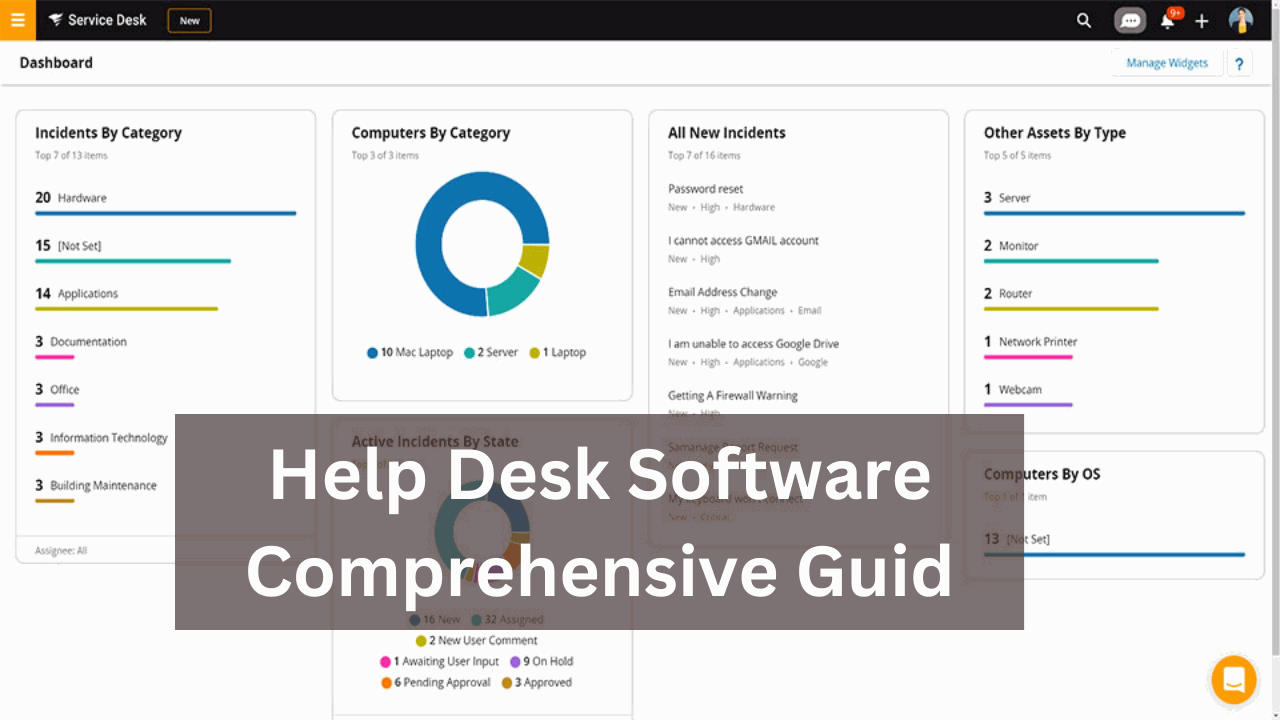As businesses grow and expand, they need a reliable and efficient system to manage customer support requests. Help desk software provides a streamlined way to handle customer issues, inquiries, and complaints, ensuring a positive customer experience. In this article, we will explore everything you need to know about help desk software, from its definition and benefits to the types of software available and the features to look for.
1. What is Help Desk Software?
Help desk software is a tool that businesses use to manage customer service requests and inquiries. It enables businesses to efficiently receive, organize, track, and respond to customer support requests via various channels, such as email, phone, chat, and social media. Help desk software can be used by a wide range of industries, including IT, healthcare, finance, and e-commerce.
2. The Benefits of Using Help Desk Software
Help desk software offers numerous benefits for businesses, including:
Increased Efficiency
Help desk software streamlines the customer support process by automating various tasks, such as ticket creation, assignment, and tracking. This improves response times, reduces resolution times, and frees up support agents to handle more complex issues.
Better Customer Experience
By using help desk software, businesses can provide faster and more accurate responses to customer inquiries, resulting in a better customer experience. This helps build customer loyalty and trust, which can lead to repeat business and referrals.
Improved Communication and Collaboration
Help desk software enables support agents to communicate and collaborate with each other, sharing information and resolving issues more efficiently. This also helps prevent duplicate efforts and ensures consistent messaging across all channels.
Enhanced Reporting and Analytics
Help desk software provides detailed reporting and analytics on customer support performance, including response times, resolution times, ticket volume, and customer satisfaction rates. This enables businesses to identify trends, make data-driven decisions, and continuously improve their support operations.
3. Types of Help Desk Software
There are several types of help desk software available, including:
On-premise Help Desk Software
On-premise help desk software is installed on the business’s servers and managed in-house. It provides full control over the software and data, but requires ongoing maintenance and updates.
Cloud-based Help Desk Software
Cloud-based help desk software is hosted on the vendor’s servers and accessed through a web browser. It offers easy deployment, scalability, and lower upfront costs, but may have limited customization options.
Hybrid Help Desk Software
Hybrid help desk software combines the benefits of on-premise and cloud-based software. It provides the flexibility of cloud-based software with the security and control of on-premise software.
4. Key Features of Help Desk Software
Help desk software offers a range of features to help businesses manage customer support requests effectively. Some of the key features to look for include:
Ticket Management
Help desk software should allow businesses to create, track, and manage support tickets from various channels in a centralized location. It should also enable automatic ticket routing, prioritization, and escalation based on predefined rules.
Knowledge Base
A knowledge base is a self-service portal that enables customers to access frequently asked questions (FAQs), articles, and other support resources. This helps reduce the volume of support requests.
Communication Channels
Help desk software should allow businesses to receive customer support requests from various channels, such as email, phone, chat, social media, and web forms. It should also enable two-way communication, allowing support agents to respond to customers directly from the software.
Automation and Customization
Help desk software should provide customizable automation rules to automate routine tasks and improve workflow efficiency. It should also offer customization options, such as branding, templates, and fields, to match the business’s specific needs.
Reporting and Analytics
Help desk software should provide detailed reporting and analytics on customer support performance, including response times, resolution times, ticket volume, and customer satisfaction rates. It should also enable custom reporting and data export options.
5. How to Choose the Right Help Desk Software
Choosing the right help desk software for your business can be a daunting task. To make an informed decision, consider the following factors:
Business Needs
Identify your business needs, such as the number of support agents, the volume of support requests, and the communication channels you want to use. This will help narrow down your search to software that fits your specific needs.
Software Features
Consider the key features of help desk software, such as ticket management, knowledge base, communication channels, automation and customization, and reporting and analytics. Evaluate the software based on your business needs and priorities.
User Experience
Evaluate the user experience of the help desk software, such as ease of use, navigation, and customization options. Ensure that the software is intuitive and user-friendly for both support agents and customers.
Vendor Support and Reputation
Evaluate the vendor’s reputation, customer support, and service level agreements (SLAs). Look for reviews and testimonials from other customers and ensure that the vendor provides reliable support and training.
6. Implementing Help Desk Software
Implementing help desk software requires careful planning and execution. Follow these best practices to ensure a successful implementation:
Define Goals and Objectives
Define your goals and objectives for implementing help desk software, such as improving response times, reducing resolution times, and increasing customer satisfaction rates. This will help ensure that the software is aligned with your business needs.
Plan for Data Migration and Integration
Plan for data migration and integration with other systems, such as CRM and marketing automation software. Ensure that the data is accurately migrated and integrated to avoid data inconsistencies and errors.
Train Support Agents and Customers
Provide adequate training and support to your support agents and customers to ensure that they can effectively use the software. Offer training sessions, online resources, and help documentation to enable a smooth transition.
7. Best Practices for Using Help Desk Software
To get the most out of help desk software, consider the following best practices:
Monitor Key Metrics
Monitor key metrics, such as response times, resolution times, and customer satisfaction rates, to identify trends and areas for improvement. Use the reporting and analytics features of the software to track performance over time.
Provide Consistent Messaging
Ensure that your support agents provide consistent messaging across all communication channels. Use templates and canned responses to provide standardized and accurate responses to common inquiries.
Continuously Improve
Continuously improve your support operations by soliciting customer feedback, analyzing performance data, and identifying areas for improvement. Use the insights to make data-driven decisions and optimize your support processes.
8. Common Challenges and Solutions
Implementing and using help desk software can come with its own set of challenges. Here are some common challenges and their solutions:
Adoption and Training
Challenge: Low adoption and inadequate training can result in low utilization and limited ROI. Solution: Provide adequate training and support to ensure that your support agents and customers can effectively use the software.
Conclusion
Help desk software is a critical tool for businesses to provide effective and efficient customer support. By evaluating software based on key features, user experience, and vendor support and reputation, businesses can choose the right software to meet their specific needs. Implementing help desk software requires careful planning and execution, but by following best practices and addressing common challenges, businesses can optimize their support operations and improve customer satisfaction.