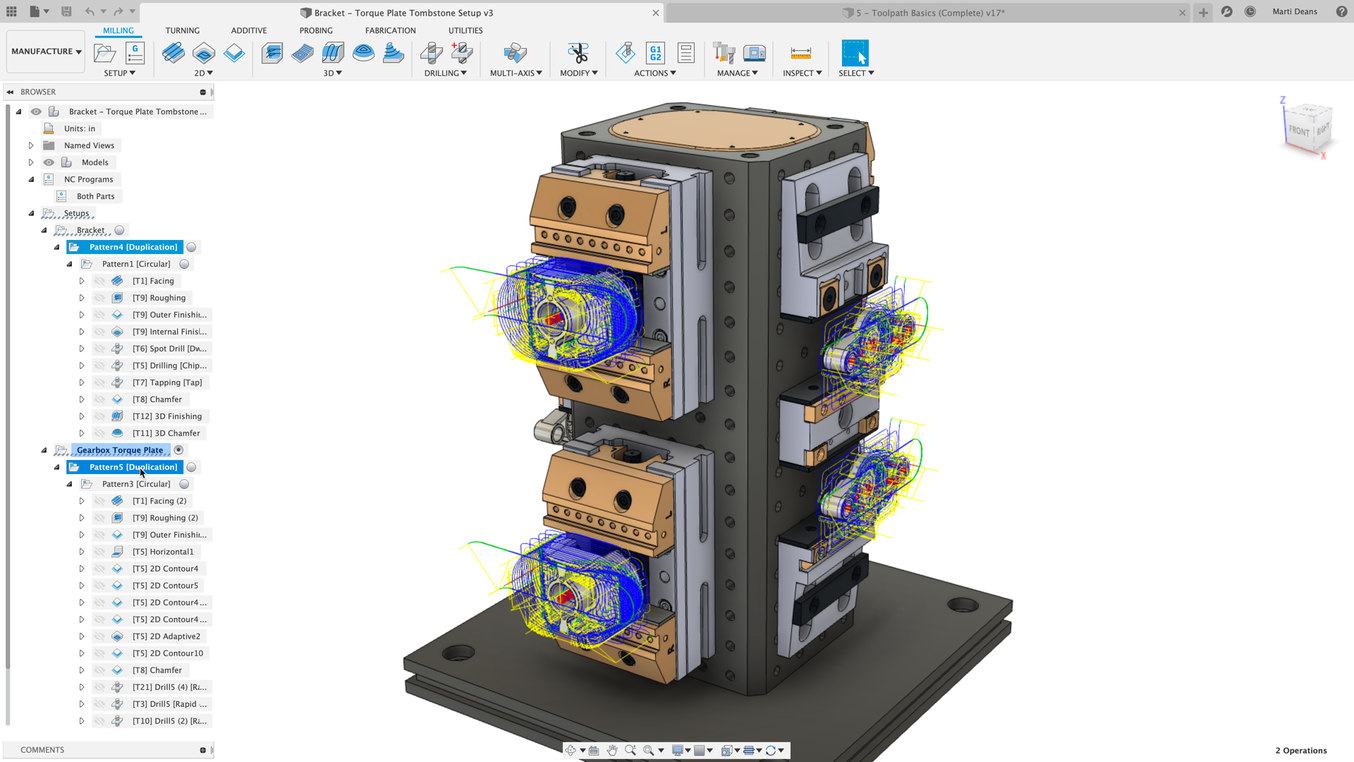Are you ready to dive into the exciting world of computer-aided design (CAD)? Whether you’re a seasoned designer or just starting out, finding the right software can make all the difference in your creative journey. With so many options available, it’s easy to get overwhelmed. But fear not! In this comprehensive guide, we’ll walk you through everything you need to know about choosing the perfect CAD software for your needs. From understanding different types of CAD programs to exploring key features and considerations, get ready to discover a new level of mastery in this exhilarating realm. So buckle up and let’s embark on an adventure that will unlock endless possibilities in your designs!
Introduction to CAD
CAD, or computer-aided design and drafting, is a type of software used by architects, engineers, and draftspersons to create two-dimensional (2D) and three-dimensional (3D) models.
There are many different CAD programs on the market, each with its own strengths and weaknesses. In order to choose the right CAD software for your needs, you will need to consider several factors, including your budget, the complexity of your projects, and the features that are most important to you.
Once you have narrowed down your options, it is important to try out the software to see if it is a good fit for you. Many CAD programs offer free trials that allow you to use all of the features for a limited time.
If you are new to CAD, it is important to start with a simple program until you become comfortable with the basics. As you become more experienced, you can move up to more complex software that offers more advanced features.
Benefits of CAD Software
If you’re not familiar with CAD software, you might be wondering what all the fuss is about. CAD, or computer-aided design, software is used by architects, engineers, and other professionals to create 2D and 3D drawings and models of structures and products.
CAD software has many advantages over traditional pen-and-paper methods or more manual 3D modeling techniques. For one thing, it enables the user to create drawings much more quickly and accurately. It also facilitates collaboration among team members, as drawings can be easily shared and edited electronically. And since all data is stored digitally, it can be accessed from anywhere in the world.
Whether you’re a professional designer or just someone who likes to tinker with 3D models, there’s a CAD program out there that’s right for you. In this guide, we’ll go over some of the most popular CAD software programs available and help you choose the best one for your needs.
Exploring the Different Types of CAD Software
There are many different types of CAD software available on the market today. So, how do you know which one is right for you and your project? In this section, we will explore the different types of CAD software to help you make an informed decision.
The first type of CAD software is 2D CAD software. This type of software is used to create two-dimensional drawings and sketches. It is often used by architects and engineers to create floor plans, elevations, and sections. 2D CAD software can be used to create both vector graphics and raster images.
The second type of CAD software is 3D CAD software. This type of software is used to create three-dimensional models. It is often used by Architects, engineers, and product designers to create realistic models of their designs. 3D CAD software can be used to create both solid objects and surface models.
The third type of CAD software is CAM (computer-aided manufacturing) software. This type of software is used to generate instructions for CNC (computer numerical control) machines. CRM software is often used by manufacturers to create prototypes or production parts from a 3D model.
The fourth type of CAD software is CAE (computer-aided engineering)software. This type of software is used for simulations and analysis tasks such as stress testing, thermal analysis, and fluid dynamics simulations. CAE software is often used by engineers to verify the design before it goes into production
Factors to Consider When Choosing CAD Software
CAD, or computer-aided design, is a powerful tool for engineers, architects, and other professionals who need to create 2D or 3D drawings and models. With so many different CAD software programs on the market, it can be difficult to choose the right one for your needs. Here are some factors to consider when choosing CAD software:
-Functionality: What types of drawings and models do you need to create? Make sure the software you choose has the tools you need.
-Compatibility: Will the software work with your existing computer system? Check system requirements before you buy.
- price: CAD software can range in price from hundreds to thousands of dollars. Choose a program that fits your budget.
- Reviews: read online reviews from other users to get an idea of how user-friendly and effective the software is.
Top 3D CAD Software Solutions
When it comes to choosing the right 3D CAD software solution for your needs, there are a lot of factors to consider. In this comprehensive guide, we’ll break down the top three CAD software solutions on the market today and help you decide which one is right for you.
- Autodesk AutoCAD
AutoCAD is a popular choice for 3D CAD design thanks to its robust set of features and intuitive interface. It’s suitable for a wide range of users, from beginners to experienced professionals. And if you need extra help, there’s plenty of online support and training available.
- Siemens NX
Siemens NX is another great option for 3D CAD design. It offers an array of powerful features as well as support for team collaboration. It can be used on a variety of platforms, including Windows, Mac, and Linux. Siemens also offers excellent customer support if you need help using the software.
- PTC Creo
PTC Creo is a versatile 3D CAD software solution that’s perfect for both experienced designers and engineers new to the world of 3D CAD design. It offers an intuitive interface and plenty of helpful tutorials to get you started. And if you need more advanced features, there are add-ons available to purchase separately.
Tips and Best Practices for Using 3D CAD Software
3D CAD software is a powerful tool that can be used to create three-dimensional models of objects. When used properly, it can be an invaluable asset in the design and manufacturing process. However, it is important to keep in mind that 3D CAD software is a complex tool and requires a certain level of skill to use effectively. In this section, we will provide some tips and best practices for using 3D CAD software.
When starting out with 3D CAD software, it is important to take some time to learn the basics of the software. There are many tutorials and online resources that can help you get started with the basics of 3D CAD modeling. Once you have a good understanding of the basics, you can start exploring more advanced features of the software.
It is also important to create a healthy workflow when using 3D CAD software. This means taking breaks often, making sure your workspace is ergonomic, and managing your time wisely. Trying to model everything in one sitting will likely lead to fatigue and will result in lower-quality work. By taking breaks and managing your time wisely, you can produce higher-quality work in less time.
Another important tip for 3D CAD software is to use reference images when creating models. It can be difficult to envision what a three-dimensional object will look like from scratch, so having reference images can be extremely helpful. You can either find reference images online or take your own photographs of objects that
Common Mistakes to Avoid When Using 3D CAD Software
CAD software is a powerful tool that can help you create accurate 3D models and drawings. However, it’s important to avoid common mistakes when using CAD software to ensure that your designs are accurate and error-free.
Here are some common mistakes to avoid when using 3D CAD software:
- Not setting up the units correctly
When working in CAD, it’s important to set up the units correctly from the start. This will ensure that all dimensions in your model are accurately represented. If you’re not sure how to set up the units, consult the software’s documentation or ask a professional for help. - Not understanding the different views
CAD software typically offers four different views of a model: top view, bottom view, front view, and back view. It’s important to understand how these views work so that you can create accurate designs. For example, if you’re designing a building, you need to make sure that the front view and top view match up correctly. - Getting too caught up in the details
It’s easy to get caught up in small details when working in CAD. However, it’s important to keep in mind the big picture and make sure that your design is overall correct before worrying about small details.”
Conclusion
CAD software can help make design more efficient and accurate, but choosing the right one is no easy feat. We hope that this guide has helped you better understand the different types of CAD software available and how to choose one that best fits your needs. With multiple options out there, it’s important to take into consideration not only your skill level but also the features each program offers before deciding which one is right for you. Good luck with mastering CAD!